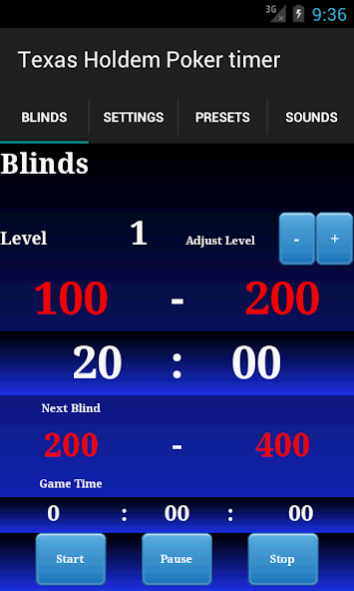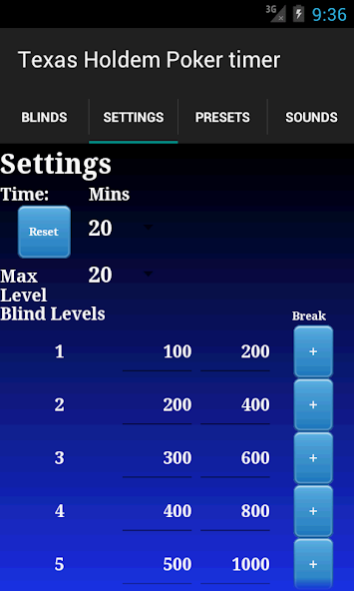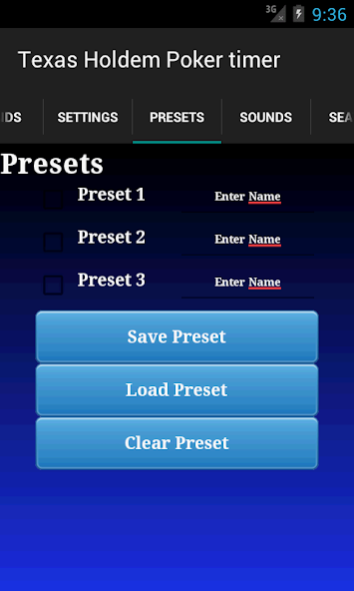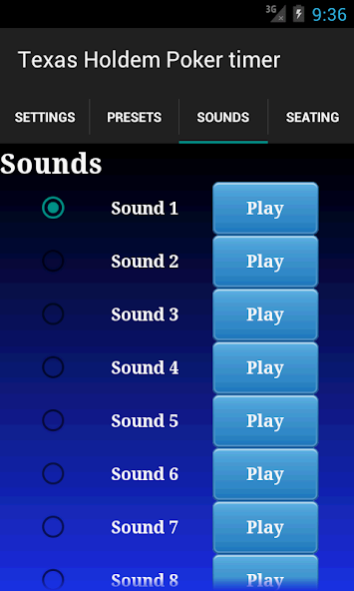Texas Holdem Poker Timer 2.0
Free Version
Publisher Description
-Displays current blinds and level, remaining blind time, next blinds and total game time on the Blinds tab, adjust blind level up or down when not running or paused.
-Free with Ads that will only display when the timer is started.
-Settings tab is used to set the time limit for blinds, how many levels to use (max 20) and big and small blinds, Reset button will load defaults. A break can be added or removed by clicking the button next to the required level.
-Already set up for 20 minutes blinds with big and small blinds starting at 100 - 200 up to 400000 - 800000 with a 5 minute break at level 7.
-Blind time and denominations are editable and can be changed to fit any labelled chips e.g. 50c, $1 , $2.
-Preset Blinds tab can be used to Save, Load or Clear, there are 3 slots to set up blind configurations.
-Sounds is used to set one of 8 preset blind level change sounds, 1 minute warning message included.
-Seating tab can be used to randomly allocate seating, table/seat configurations available are 1x8,1x10,2x8,2x10,3x8 and 3x10. players are split evening over multiple tables
Portrait and Landscape is enabled for all device but not recommended for small devices.
About Texas Holdem Poker Timer
Texas Holdem Poker Timer is a free app for Android published in the System Maintenance list of apps, part of System Utilities.
The company that develops Texas Holdem Poker Timer is Princeknz. The latest version released by its developer is 2.0.
To install Texas Holdem Poker Timer on your Android device, just click the green Continue To App button above to start the installation process. The app is listed on our website since 2015-05-11 and was downloaded 3 times. We have already checked if the download link is safe, however for your own protection we recommend that you scan the downloaded app with your antivirus. Your antivirus may detect the Texas Holdem Poker Timer as malware as malware if the download link to com.staceydev.pokertimerv5 is broken.
How to install Texas Holdem Poker Timer on your Android device:
- Click on the Continue To App button on our website. This will redirect you to Google Play.
- Once the Texas Holdem Poker Timer is shown in the Google Play listing of your Android device, you can start its download and installation. Tap on the Install button located below the search bar and to the right of the app icon.
- A pop-up window with the permissions required by Texas Holdem Poker Timer will be shown. Click on Accept to continue the process.
- Texas Holdem Poker Timer will be downloaded onto your device, displaying a progress. Once the download completes, the installation will start and you'll get a notification after the installation is finished.